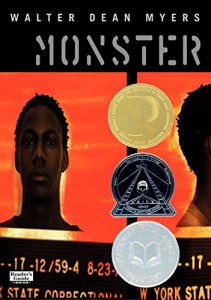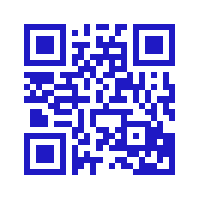Videos and QR Codes in the Library
YouTube Videos
This week was, not unlike many of the others, full of new activities I had heard about but never created on my own. To start, I viewed videos from several school libraries and got great ideas about how these can be used to promote the library, share instruction beyond the traditional school time and place, and just flat out entertain us.
Norman Library High School Library
There are some really creative people at Norman High School! The video that would help students the most is a tie between “How to Use EBSCOHost” and “Tiger Visits the Norman High Library.” The instructional video is easy to follow, and takes students through everything they need to know to use the EBSCO research database. The tiger mascot visiting the library makes for a great introduction to all the services their library offers, and would be terrific for incoming freshmen and any other students new to campus. As far as the video students would like the best, “Tigerpalooza 2015 Dark Lord Funk” is just a ton of fun, and it has a large number of views. It shows what I assume to be staff members getting together, being creative, and having a lot of fun, and it never hurts to show teachers can be goofy too.
The Unquiet Library
This channel holds a lot of videos, but the most recent are all from three years ago, leaving some of the material here potentially a bit dated. The most useful videos posted for students are about how to find Creative Commons licensed images to use in projects. There are three short videos, “Finding and Using Wikimedia Commons Images,” “Video Tutorial: Finding CC Images Using Compfight,” and “Finding CC Licensed Images in Advanced Flickr Search” that all offer great information. From views alone, “The Importance of Choice for Igniting Student Passion and Learning through Research Projects” is clearly a favorite. I think students would especially enjoy seeing one of their own peers and her artwork featured here, as well as learning more about how she conceptualized and brought her project to fruition.
Pikesville High School Library
This library takes a different, but really interesting, direction with their YouTube channel. A lot of the videos are picture compilations from activities, and quite a few are also basically public service announcements, such as the fun video “PikesvilleHighschool FAFSA,” which reminds students to sign up for the FAFSA, and is just the fun, silly kind of video students would enjoy watching. There are quite a few videos from the school’s AVID program as well as the counseling office, but I think the most helpful would be the videos such as this one from students now in college who are letting high school students know about the experience.
Bonnie Branch Middle School
This school is full of so much talent, and it is showcased beautifully in this YouTube channel. First off, there are a series of instructional videos for using NoodleTools to create citations and then export them into your Works Cited. Students would definitely find these useful, especially “Noodle Tools – Creating a Book Citation.” I appreciated that the creator made several shorter videos instead of one long one. It is so much easier to go back and review parts you missed that way. After that, there are many videos the students would enjoy, and these blew me away. How do you pick just one when the students have created so many amazing parodies of songs to encourage students to return their overdue books? My personal favorite was the “Taylor Swift Hates Overdue Library Books,” but “I Really Really Want You—Overdue Books Parody” is pretty hilarious as well.
For my own future library, I can definitely see myself creating videos of library tours for the beginning of the year, adding in video compilations of great activities, and reflections from teachers I’ve collaborated with on assignments. The reflection videos seem like a great way to encourage continued, and increased, collaboration.
Book Trailers and QR Codes
The next part of this week’s challenge was to use Animoto to create a book trailer. I have wanted to do this for a long time, but it sounded complicated, so I’ve been shying away from it. Animoto turned out to be super easy to use, and after watching a quick tutorial, I was up and creating on my own. My book of choice was Monster by Walter Dean Myers. I will be showing book trailers to student groups for literature circles, and there are some reluctant readers I know will love this book if I can get them interested. The book trailer should help!
This synopsis from Amazon.com will give you a brief overview of the book:
This New York Times bestselling novel and National Book Award nominee from acclaimed author Walter Dean Myers tells the story of Steve Harmon, a teenage boy in juvenile detention and on trial. Presented as a screenplay of Steve’s own imagination, and peppered with journal entries, the book shows how one single decision can change our whole lives.
Fade In: Interior: Early Morning In Cell Block D, Manhattan Detention Center.
Steve (Voice-Over)
Sometimes I feel like I have walked into the middle of a movie. Maybe I can make my own movie. The film will be the story of my life. No, not my life, but of this experience. I’ll call it what the lady prosecutor called me … Monster.
Scan the QR code below to view the book trailer I created.
As I researched other ideas for using QR codes, I was blown away by the fun, creative ideas librarians have come up with. From QR codes with book trailers and book reviews loaded on bookmarks and shelf talkers, to flyers with promotional materials, uploading QR codes into presentations, and even creating library orientation tours, the possibilities are only limited by your imagination. This site, EduScapes.com, offers a great Seven Steps to Getting Started for using QR codes, and they even link to one of my favorite librarian bloggers, Gwyneth Jones, The Daring Librarian. Her blog post on the topic was incredibly helpful, and gave me fun ideas such as using QR codes to create a QR Quest Scavenger Hunt.
There were many options available on the internet for creating QR codes, and they are designed to fit all types of budgets as well. If you need something more eye-catching and don’t mind paying a monthly fee, you might want to go with Visualead.com for a visual QR code. I decided for now to work with a site that promised free QR codes without a sign-up or account requirement—QRStuff.com.